Eduroam
Eduroam (educational roaming), is a single, secure, wireless internet service available at GU-Q and many other participating institutions worldwide.
GU-Q Staff, faculty and students can use this wireless network across GU-Q campus and at any institution that participates in the eduroam service. Once your wireless device is setup for use at GU-Q, it will work at any eduroam location. Further information about eduroam can be found at http://www.eduroam.org.
GU-Q operates both a “home” and a “visited” eduroam wireless service.
If you are a staff, faculty or student at GU-Q, see the Eduroam Home Service Setup Instructions below.
If you are a visitor to GU-Q from another institution, see Visited Service (Visitors from other institutions) below.
There are a number of benefits to the eduroam wireless service:
- You will not need a guest or visitor account when connecting to eduroam in other institutions
- Once your device is set up, it will automatically connect when there is an eduroam service within range – there is no further configuration required
- You will be able to access all of GU-Q’s online resources remotely. When connecting to eduroam please use NetID@qatar.georgetown.edu as the username format.
Eduroam Home Service Setup Instructions (GU-Q Staff, Faculty and Students)
Instructions on how to configure your device to connect to the eduroam wireless network at GU-Q.
1) Click on the Network symbol at the bottom right corner, and choose “Manage WiFi connection”

2) Now choose Edoroam, check connect automatically and click on connect
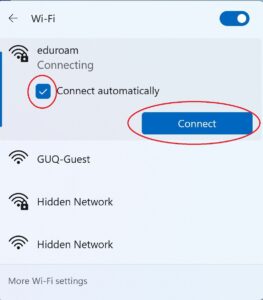
3) In the log in window please use your GUQ credentials. Be aware Eduroam requires as username your NetID plus the domain name qatar.georgetown.edu – NetID@qatar.georgetown.edu Click on OK.
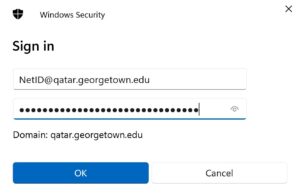
4) Confirm you want to connect clicking on connect
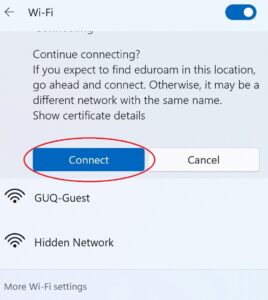
5) Now you are connected.
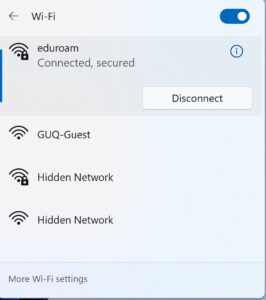
1) Click on your WiFi sign and choose Eduroam from the menu.

2) In the log in window please use your GUQ credentials. Be aware Eduroam requires as username your NetID plus the domain name qatar.georgetown.edu . Click on Join.

3) Click on “continue”.

4) You are connected.

1) On your android mobile phone open the Wireless and Network settings.

2) choose the Eduroam Network.

3) In the log in window please use your GUQ credentials. Be aware Eduroam requires as username your NetID plus the domain name qatar.georgetown.edu . Click on connect.
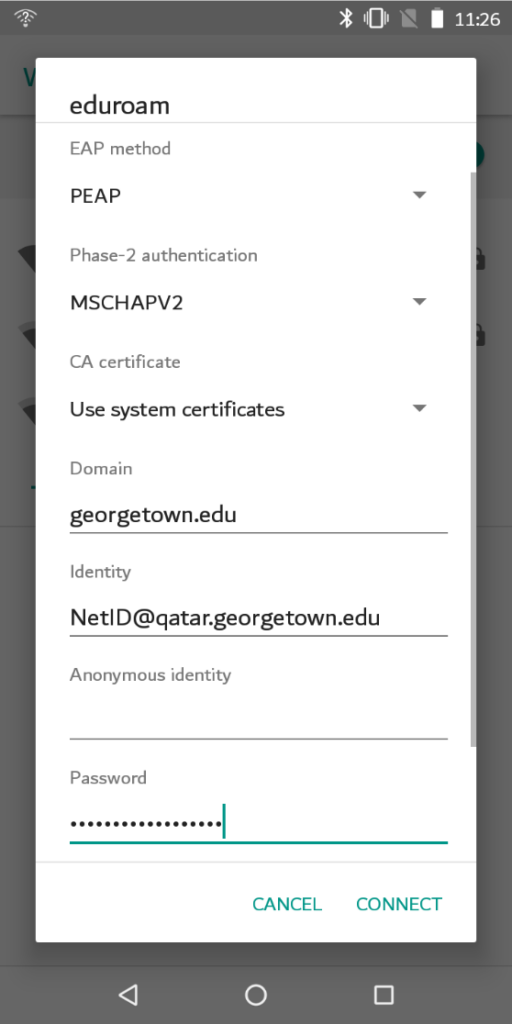
4) You are connected.

1) In your WiFi settings please choose the Network Eduroam.

2) Trust the certificate.

3)In the log in windows please use your GUQ credentials. Be aware Eduroam requires as username your NetID plus the domain name qatar.georgetown.edu . Click on join.

4) You are connected.

Protecting your account details
GU-Q Staff, faculty and students must not share or encourage the sharing of eduroam credentials between each other. For instance, a GU-Q student might want to provide temporary wireless access for a friend or a visiting lecturer from a non-eduroam organisation. It should be clear that this is not acceptable or safe practise.
Your password is not simply something that provides network access but is also a critical part of your online identity i.e. it is like a credit card details and MUST NOT be shared with anyone.
Lending your eduroam credentials to a friend would result in you being held accountable for any misuse. It’s also worth remembering that these credentials not only provide access to wireless network, but will provide access to e-mail, file storage and VPNs that may contain highly personal and sensitive information.
Visited Service (Visitors from other institutions)
Visitors from an institution that provides an eduroam “home” service for their staff, faculty and students should be able to use eduroam at GU-Q.
Before your visit, you should set up your device according to your own organisation’s instructions. Instructions on this page will only work for GU-Q staff, faculty and students.
If you have already configured your laptop/mobile device, you should be able to connect to the “eduroam” wireless network (SSID) at GU-Q’s Humanitarium building.
The operation of eduroam is dependent on operation of the other Wi-Fi networking services within GU-Q. If you have pre-configured your eduroam connection as per instructions provided by your home institution and are still having difficulty connecting, please check if there are any issues with your institution’s IT helpdesk.
If you have any issues connecting to eduroam, support should be provided by your institution’s IT helpdesk.
Whilst using eduroam, you are bound not only by the Georgetown University’s IT Acceptable Use Policy and any similar policies in your own institution.
Before Travelling to another institution:
It is advisable to check before visiting any eduroam institution, what level of service is provided. In particular, your laptop should be configured correctly for eduroam before you visit the remote site. A list of those already participating in the eduroam initiative and the level of service they provide for visitors is available at Participating Institutions.
Ensure you have configured your device for the eduroam connection.