Printing Your Document Using Email-to-Print
- You can email jobs directly using your GU-Q email account.
- For Black and White jobs, send an email to guqprint@georgetown.edu.
- For Color jobs, send an email to guqprint+color@georgetown.edu.
- Make sure to attach the document(s) you want to print. This is a good way to send your document to print when you’re off campus.
- Note: Google Email service has an attachment limit of 25MB per email, when using email-to-print service, please ensure that all attachments are within the 25MB accumulated limit.
- You’ll receive an email notification that your print job is in the queue for you to release at the desired printer.
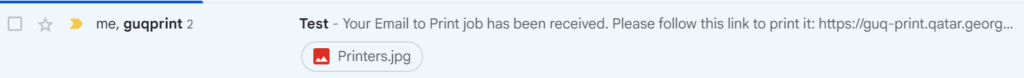
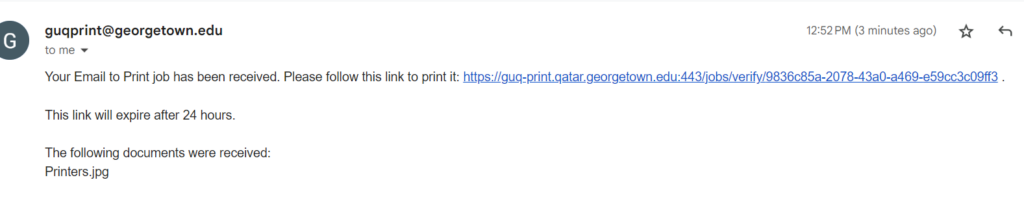
- Follow the link in the email to then this window open
- After that you will receive this message
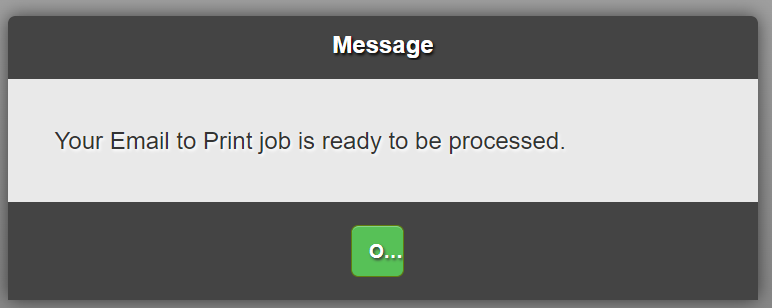
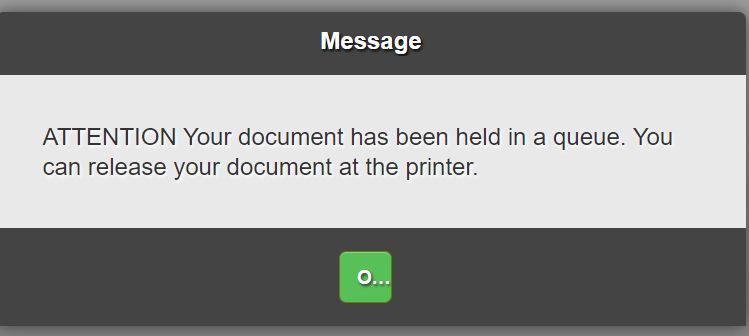
Note: You will not be able to set print preferences using the email method, but you can change your print settings at the printer before you release your document.