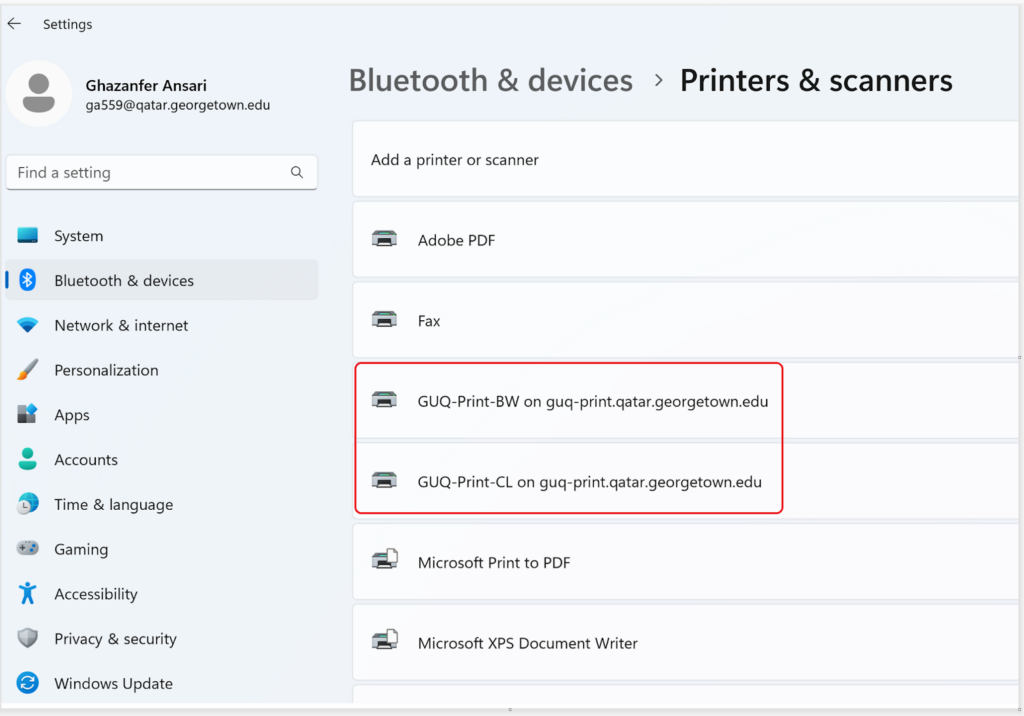Installing GU-Q Printers on Personal Windows Machine
In order to install the printers (print queues), you must be in the Georgetown Building, and your Windows 11 laptop must be connected to Eduroam Wi-Fi Network using. Eduroam requires as username your NetID plus the domain name qatar.georgetown.edu – NetID@qatar.georgetown.edu.
- In the search bar, please type \\guq-print.qatar.georgetown.edu, press Enter.
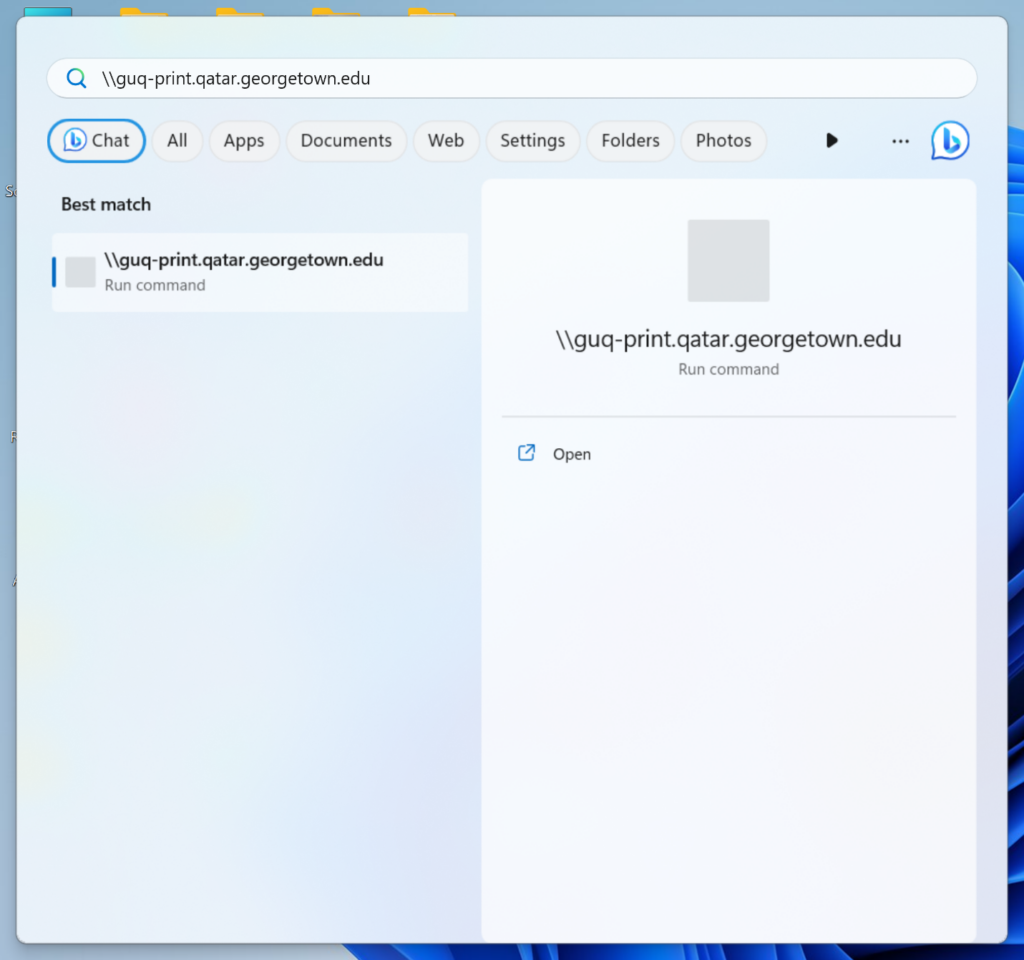
- The following window will open and you will see the two print queues.
Double click on “GUQ-Print-BW” to install the Black and White print queue, it will take a few minutes to complete.
Double click on “GUQ-Print-CL” to install the color print queue, it will take a few minutes to complete.
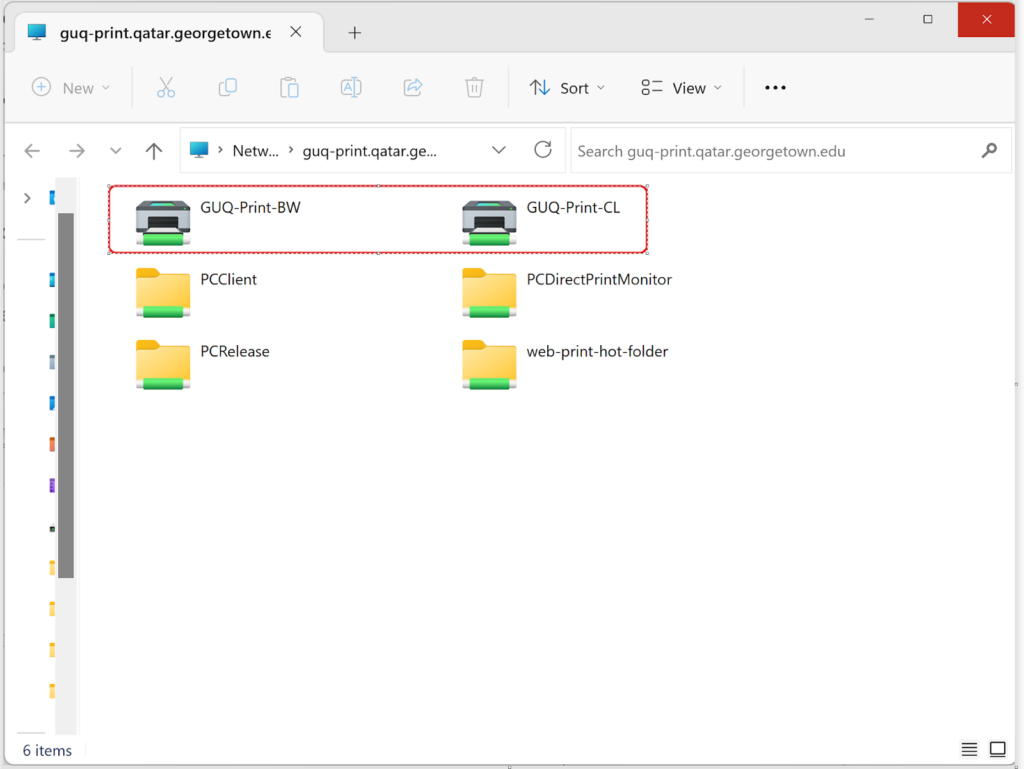
If you are asked to provide credentials, please type your Georgetown credentials, NetID and password, as in the screenshot below. Do not forget to check the box “remember my credentials”. Click OK
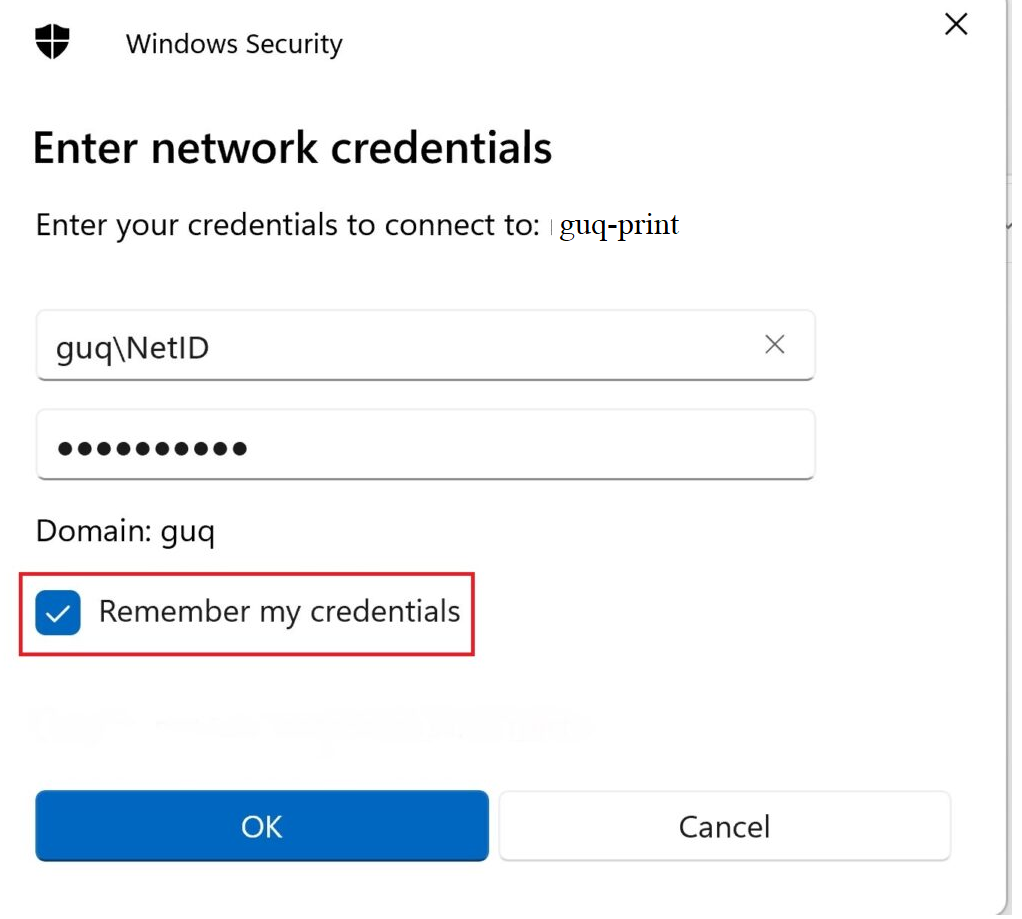
When done, please check that the printers are installed correctly.